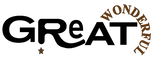5 SMARTPHONE MONEY-SAVING IDEAS
Your smartphone is way smarter than getting you to be social - it can help you be thrifty as well. Shocker? Check out these smartphone money-saving ideas.
1. COMPARE PRICES

Make smart shopping decisions by comparing prices online with what you're getting in a shop. Just scan the barcode on the back of a product with your smartphone and a price comparison app to check out the prices of similar products online. For iOS users, price comparison apps like RedLaser, Google Shopper and Amazon Mobile are must-haves. If you are an Android lover, try Google Shopper and Amazon Mobile.
2. COUPONS

Store up coupons on your phone and save up some cash. Did you know coupon apps can help you access a database of coupons from different shops so you can use them just when you need them? Well, now you know. So, go grab an app like Coupon Sherpa if you have an iPhone or The Coupons if you own an Android.
3. DISCOUNT / LOYALTY / REWARDS CARDS

Using cards like coupons can be very thrifty. The problem is when they begin to pile up. That's when apps like Stocard come in handy to help you store them for easy access. This app can be used by both iOS and Android users.
4. GROCERIES

You will agree with us that groceries make up a big chunk of your household budget. That's why managing your spending on them can fill up your piggy bank. Grocery apps help you to do this. They perform tasks like putting together a grocery list, adding items to that list and keeping tabs on discount cards from your grocery store, and other deals or coupons on groceries. Target's Cartwheel is one such great app. Get it on iOS and Android.
5. CHEAP GAS

It's more expensive to drive from one gas station to the next looking for the cheapest gas prices. Using a gas price finder app is the smarter way to go about it. So, next time you are at the gas station, use your Gas Buddy whether you are an iPhone or Android user.
By Nana Ama Afoa Osae I Writer I GreatWonderful Team
Leave a comment and share this post on social media.
Follow us on Twitter, Facebook, Pinterest and Instagram @grtwonderful